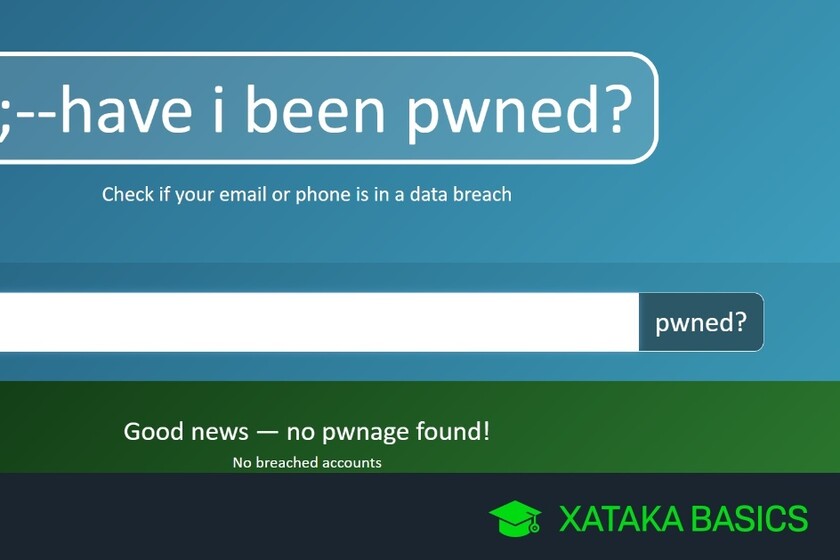We are going to explain to you how to know if your data is among the 533 million leaked Facebook accounts, that great massive data leak that has also affected almost 11 million users in Spain. We are going to talk to you about how to know if two important pieces of information have been leaked, such as your email or phone number.
To make it all clear, let’s start by reviewing what exactly happened with this filtration, and what type of data has been filtered, also mentioning where the service comes from to verify it. Then, we will tell you step by step how to do the checks to find out if your email or phone number has been leaked.
What happened to the leak
Every year, many Internet services are hacked by cybercriminals, who obtain user data and then resell it on the black market. Sometimes, this data ends up being filtered, so that many other people can access the personal data of the users of these services.
This problem becomes very serious when the leak affects the world’s largest social network, where you complete your profile with very personal data, and even if you later configure Facebook so that it does not show this data, it is still in the service databases. Therefore, if they hack Facebook and filter the data of their users, those that you do not have as public are included, but the social network knows.
In total, this latest leak has affected 533 million Facebook user accounts, and between them, there have been almost 11 million Spanish accounts whose data has been filtered. This means that if you use Facebook, it is possible that some of your data has been exposed on the Internet without you knowing.
On all affected accounts, at least the user’s name and phone number have been leaked, although in some cases additional data such as email, date of birth, workplace and others like it.

For years, there has been a method to know if your email or passwords have been leaked in this type of massive leak. This is so thanks to the Have I been Pwned website, created by a renowned security analyst and Microsoft worker who claims not to keep records of the searches that are made. This website obtains copies of all the leaks, and offers a search engine so that you can check if your data has also been included.
I’ve had a heap of queries about this. I’m looking into it and yes, if it’s legit and suitable for @haveibeenpwned it’ll be searchable there shortly. https://t.co/QPLZdXATpt
— Troy Hunt (@troyhunt) April 3, 2021
But as we said before, what has been filtered in all the accounts is the name and the telephone number, not always the email, so looking for your email is not as effective in this filtration to know if you have been affected. Because, the web of Have I been Pwned added a phone finder with which to know if yours has been affected.
At the moment, the search for phones of this service is only for those included in the Facebook leak, and in fact, the web leaves the number of affected accounts worldwide at 509 million. Therefore, it does not come too much check both your email and phone number today to find out if your data has been exposed.
If your email has been filtered, it would be advisable to change your password just in case. And if the phone number has been leaked, there’s not much else you can do, just keep your guard up for potential phishing campaigns such as FluBot, who send you fraudulent SMS or emails trying to get you to install a virus.
How to know if your data has been leaked

To find out if your phone number has been leaked In the massive leak of Facebook data, you have to enter the website of haveibeenpwned.com. Once inside, in the search field you have to write your phone number to do the check.

It is important that the phone number include international code. This means that before the number you have to include the code of your country. In the event that you live in Spain, you would have to put the code +34 followed by your phone number, something like +346xxxxxxxx. In the event that you live in another country, look for the international code that you have to use.

After entering your phone number, click on the button pwned? to see the results. If a green screen appears below, this is good newsas it will tell you that the phone has not been included in any massive data breach. If the screen appears in red it is because it has been filtered your phone number.


Remember that on the web you can also search your email to know if it has been affected in any leak. In the event that a message appears in green it will be because not, but if it appears in red it will be because it has been filtered. In that case, scroll down a little further to see the details on which data breach it has been included in, as it may be in one pass and not Facebook’s. In any case, it will be advisable to change the password.