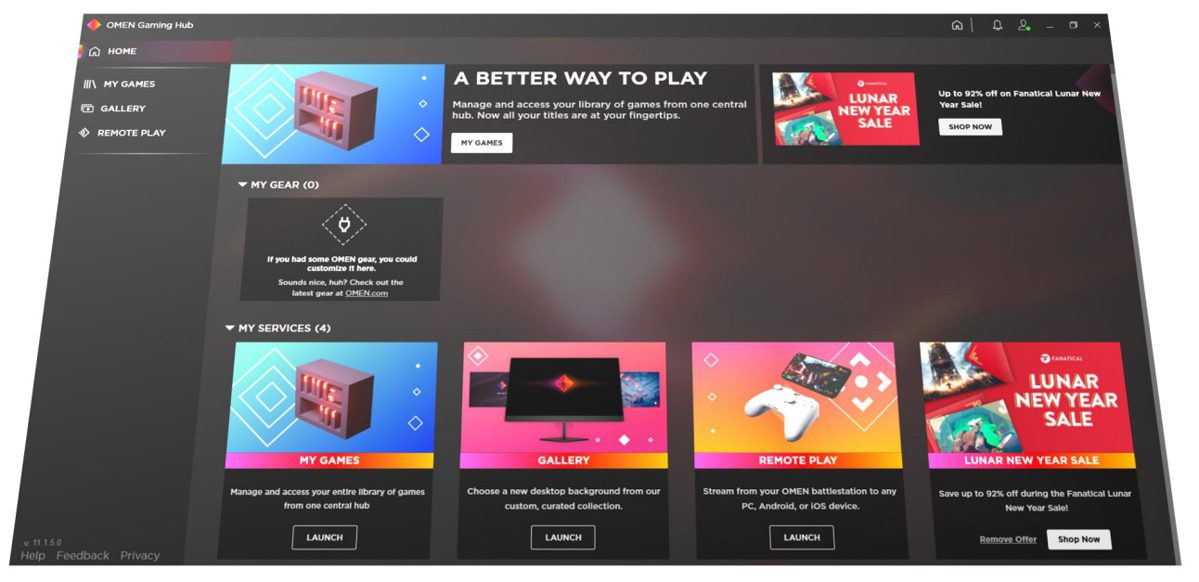The gaming experience has not been a simple matter of hardware for a long time. Nor is it a single device. Mice, keyboards, monitors … even the mats we use to protect the table and promote cursor movement are part of a complex ecosystem. The purpose is twofold: to improve its performance and to facilitate its handling. It may seem simple, but it is not.
Features such as macro launch, overclocking or lighting management vary between devices and manufacturers. Thus, using disparate peripherals will force us to have different management programs installed, overloading the system and losing capabilities due to lack of interoperability.
The solution is to bet on tools such as OMEN Gaming Hub, which allows control all aspects of OMEN compatible devices from one application. Thanks to it, we will be able to manage features of OMEN computers themselves, independent keyboards and laptops, mice, monitors and even RGB mats such as OMEN Outpost.
Here are its main benefits.
Improve your performance with a few clicks

OMEN Gaming Hub allows you to take an in-depth look at the vital signs of your PC to check its performance or even improve it. Controlling CPU temperature or RAM status we can know if we can still give an extra squeeze to the system, which can be addressed directly from the ‘Overclocking’ tab.
This highly advanced feature provides the opportunity to apply safe one-touch overclocking, intelligently detecting the CPU, but it can also go into more detail. managing advanced values such as voltages or multipliers. And even do the opposite and put an undervolting to improve the performance of your gaming laptop.
Likewise, the performance management of the OMEN Gaming Hub makes it possible to use the best path for data transmission thanks to Network Booster. With this feature, non-priority traffic, such as streaming, will be managed over WiFi, while Ethernet connection will be reserved for games and applications that require minimal latency. Either way, the control is in your hands.
The good thing about these options is that they are not found on select teams, but rather are accessible on the entire range of OMEN computers. In this way we can calibrate the performance of our PC to the millimeter, whether we use a tower such as the new OMEN 25L and 30L or high-performance laptops such as the OMEN 15.
Lighting like you never imagined
Gaming and RGB lighting are synonymous. What is not so common is the level of configuration reached by OMEN Gaming Hub. Beyond programming solid colors, the OMEN equipment control panel makes it possible sync effects (dim, beat, dynamic lighting) between different devices. In this way, create atmospheric environments that not only add a touch of color, but also put you in the game.
Some of the elements supported from this tab include keyboards and mice, as well as mats and screens, whose lighting (either RGB multicolor or in the traditional OMEN red) can be managed and harmonized from the same app.
Thanks to Light Studio, it is also possible differentiate keys or devices with specific colorsso you’ll never get lost in the heat of competitive PvP. Which brings us to the next point: agility.
Complex macros at the fingertips

Competitive MOBAs, RPGs, and FPS use fairly complex key combinations to cast enchantments, distribute defenses at pre-programmed points, or purchase items. Counter-Strike is a clear example with its equipment purchase screen at the beginning of each round. The normal is waste precious seconds selecting the objects that we want to acquire before launching into battle.
OMEN Gaming Hub provides one here competitive advantage by allowing you to create complex macros that are unleashed using programmable keys and buttons, whether you are with a keyboard or mouse. So, we can program a button to make a complex purchase selection (example: B: 6 + 1; 2 + 2; 4 + 3) or launch pre-programmed messages (“Well played”, “they are at the point of bomb A” etc.), simplifying the game mechanics to lead us to victory.
Pro level training

If you are a competitive gamer, OMEN Gaming Hub has a surprise for you: personalized coaching via Mobalytics. For free for the first year, OMEN team owners can benefit from gaming studies from the renowned eSports analytics firm, earning detailed information of your sessions and graphics of your rivals to check your strengths and weaknesses.
Your ratios will be totally different in just a few weeks.
Your games, always organized

Compulsive title hoarding is a problem. With a multitude of platforms giving away games every week, it is sometimes difficult to keep track of how many video games we have available. Avoiding Digital Diogenes is tricky, but thanks to OMEN Gaming Hub you can have your library correctly unified and available in just two clicks.
As with the configuration options of all your equipment, from the computer to the peripherals, it does not matter if you use Epic, Steam, GoG or free installation games; all of them will be waiting for you at the OMEN Gaming Hub. A single app to control your entire gaming ecosystem, also accessible from the new OMEN 25L and 30L towers or the OMEN 15 laptop.
Images | OMEN, Microsoft Store