The iPhone and Apple Watch hide a series of metrics on mobility among your collected health data. Measurements that can help us remotely control and monitor patients, as stated by Stanford University last week. These features are worth taking a look at to familiarize ourselves with these features, which came out last year with the latest software releases.
Mobility measurements made anywhere and without a laboratory
With the release of iOS 14 and watchOS 7, Apple put in the pocket, purse and wrist of all users a system to measure their mobility. It is a series of functions that have almost gone unnoticed by users. And it is that they are measures to which Apple has not given much either drum, despite having funded the Stanford study.
We must bear in mind that there are a total of 6 variables, each one measured by the iPhone or Apple Watch. Depending on the device, one variable or another is obtained, because the Apple Watch is not always the most suitable (against what we might think). Thus, the mobility metrics measured by both are the following:
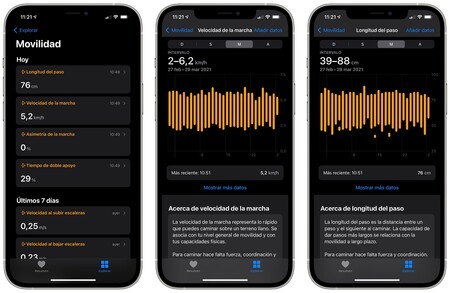
- Step length, iPhone: Measure the distance between one step and the next.
- Gait speed, iPhone: Calculate how fast you can walk on level ground.
- Speed when climbing stairs, Apple Watch.
- Asymmetry of the gait, iPhone: controls the difference between the steps of each leg, to detect lameness.
- Double support time, iPhone: how long we support ourselves on both feet, it is normal for it to be between 20-40%.
- Speed down stairs, Apple Watch.
At first glance, it seems that measuring hip movements with the iPhone is much more accurate than with a watch. Where it is used is on the stairs, we understand that by the using the barometer to measure elevation differences. Although the barometer is present from at least the Apple Watch Series 3, the Apple Watch Series 6 incorporates a constant measurement one.

These metrics are worth taking a look at and setting them up in the main dashboard of the Health app. Just go to the Explore> Mobility tab and fiddle with these variables a bit to find something interesting.
