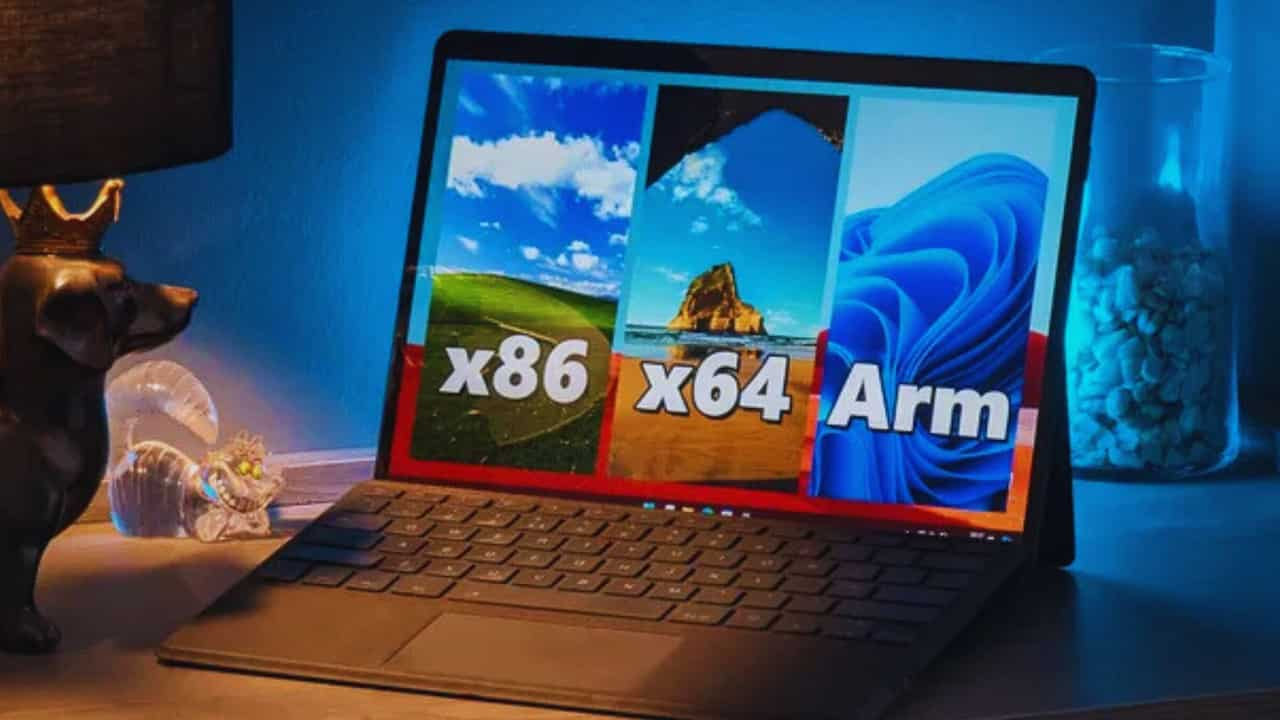Breaking: Microsoft’s Game-Changing Move – Windows 11 ARM ISOs Finally Hit the Market
In a long-awaited development, Microsoft has finally unveiled official Windows 11 ISO files for ARM64-powered PCs, marking a significant milestone in the company’s commitment to ARM-based computing. This release comes as welcome news to tech enthusiasts and power users who have been eagerly waiting for this capability.
The new ISO release brings both excitement and a few challenges for users. Coming in at roughly 5GB, these installation files are primarily designed for virtual machine use but can also handle clean installations on ARM64 hardware. This means users can now start fresh with their ARM-based Windows systems, much like they’ve been doing with traditional Intel and AMD machines for years.
However, users should be aware of an important catch. While the latest Snapdragon X Copilot+ PCs will work smoothly with these ISOs, older devices face some hurdles.
You’ll need to take additional steps if you’re using hardware with previous-generation chips such as the Snapdragon 8cx Gen3, which includes the Microsoft SQ3 in the Surface Pro 9. These older systems require driver integration before the ISO becomes bootable—a process that, while not overly complex, demands some technical know-how.
For tech-savvy users looking to perform driver integration, the process involves several key steps:
- We are downloading the necessary drivers from the device manufacturer.
- We are extracting the install.wim and boot.wim files from the ISO.
- Using DISM to integrate the drivers
- Rebuilding the ISO with updated files
2024 has proven to be a watershed year for Windows on ARM. Microsoft’s commitment to treating ARM-based systems as first-class citizens is evident in their recent moves. The platform now offers comparable performance and efficiency to its competitors, and hardware availability has expanded across the Windows PC ecosystem.
For power users who prefer starting fresh with their new devices, this release is particularly significant. It allows them to perform clean installations without the typical manufacturer bloatware that often comes pre-installed on new systems. However, it’s worth noting that even a clean installation will include Microsoft’s integrated features and services, including their new Copilot AI functionality.
Users should also anticipate potential connectivity issues during the installation process. Having an Ethernet connection handy or access to another computer for downloading specific drivers might be necessary, especially given the cutting-edge nature of ARM-based systems.
Compatibility requirements are straightforward but important to note. For those considering an upgrade, systems need at least a Snapdragon 850 processor to run Windows 11. Users can verify their hardware compatibility through Microsoft’s official ARM compatibility list.
This release represents more than just new installation media—it signals Microsoft’s growing commitment to the ARM ecosystem. As Windows on ARM continues to mature, this development brings these specialized devices closer to the flexibility and user control that PC enthusiasts have long enjoyed with traditional x86 systems.
For users interested in downloading the ISOs, they can now access them directly through Microsoft’s official website. The files come in various language options, making them accessible to a global user base.
Before proceeding with a clean install, users should back up their data and ensure they have all necessary drivers ready, just like with any major system installation.
This development marks another step forward in bridging the gap between ARM and traditional x86 computing, promising an exciting future for Windows on ARM platforms.