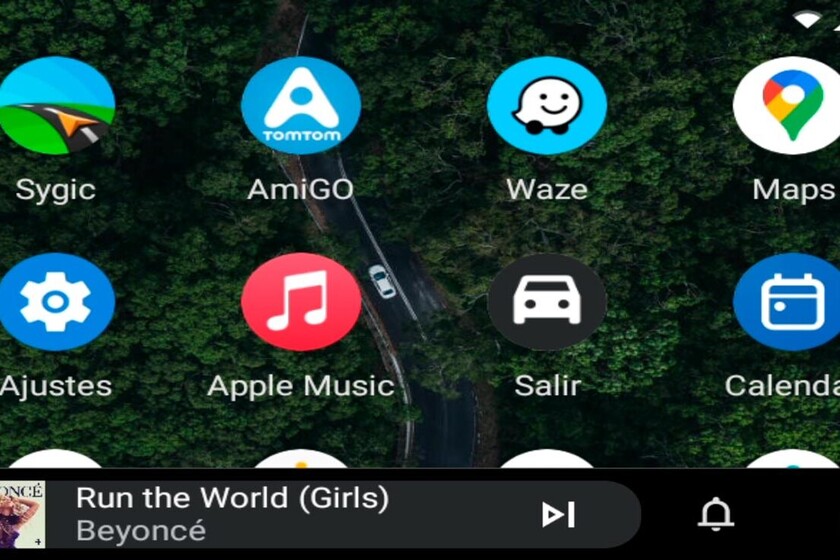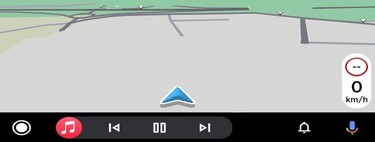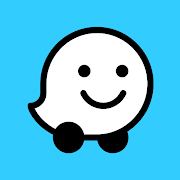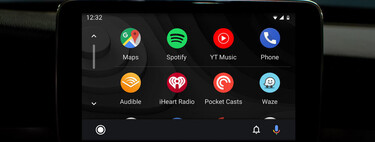There are not many, but little by little the options are growing: Android Auto is gaining applications compatible with GPS navigation. Voice guidance, POI maps, favorites, real-time traffic… We detail all the apps you have at your fingertips to guide you to your destination.
Google was slow to open Android Auto to app developers, but little by little new material is arriving on vehicle consoles. Especially for applications intended for point-to-point navigation, the category that is most useful when driving. The group of apps already reaches a handful of good acquaintances; with a perspective of a growing future and of quality.
Google abandons exclusivity in Android Auto GPS applications

Since Google is the one that develops the vehicle-oriented operating system, it is also the company that has the most facilities when creating software suitable for car consoles. Google Maps was always the top choice in terms of browsers and maps; with a Waze that came in later and that, since it belongs to Google, Android Auto compatibility was easy too.
Google recently opened the development of other route and map apps apart from the two that were native to the vehicle system. Currently there are not too many alternatives to Google Maps and Waze, but everything will change in the near future. In fact, you can now choose destinations and navigate point-to-point from the car with non-Google apps.
Sygic Navigation
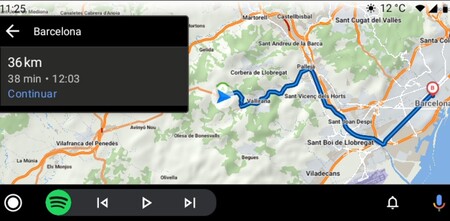
This GPS navigator is one of the best known and most used. Complete, with the option to use it for free, possibility to load maps offline and with options as demanded as real-time traffic or road alerts.
Sygic recently opened its stable app to all users so they can access navigation from their Android Auto console. This access is embedded within the ‘premium’ options; although you can try it for thirty days to find out if it is worth your subscription.
Sygic GPS Navigation & Offline Maps
- Developer: Sygic.
- Download it at: Google Play
- Price: Free
- Category: Maps and navigation
TomTom NaviGO
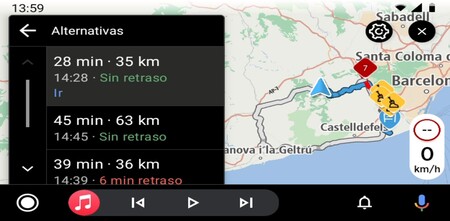
The second alternative to Google’s GPS navigators is TomTom NaviGO, the famous reduced and completely free version of the mythical navigator for vehicles. NaviGO works perfectly on Android Auto, it is in stable state and you don’t have to pay a penny to use your maps on the car console. Of course, it is essential to have an Internet connection to use the TomTom app.
TomTom NaviGO is a fairly simple GPS navigator that offers the basics in this type of application: route planning with alternatives according to incidents or traffic, voice guidance and points of interest. Maps are clearly displayed on the console and seamlessly integrated into Android Auto. Also, no need to pay to use it, does not include ads.
TomTom AmiGO GPS Navigation-Traffic Maps, Radars
Waze
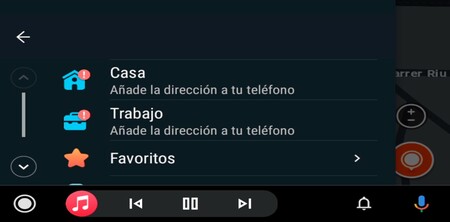
In our opinion, Waze continues to be one of the best choices when it comes to driving according to the directions of the browser. His social style ensures that maps, incidents and traffic information are not only reliable, also update with high speed. And its interface is at an excellent level: readable and perfect maps to minimize distractions.
Navigation to any part of the world with voice-assisted guidance, the possibility of issuing alerts for incidents, favorites, nearby gas stations, zooming in on the map … Waze is a very complete app.
- Developer: Waze
- Download it at: Google Play
- Price: Free
- Category: Maps and navigation
Google Maps
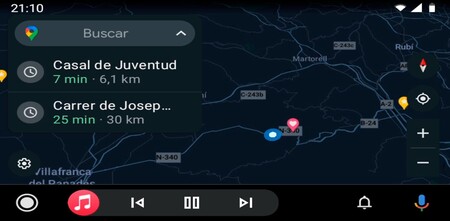
It is almost the application par excellence when we connect the phone to the car using the link provided by Android Auto. And, although it is the most common, it is still useful: It is one of the best behavior in the car console. And keeping the qualities you already have on your phone, such as downloading plans for offline browsing.
Clear maps, traffic alerts, option to satellite maps, all the favorites that you have saved in Google Maps, audio prompts with Google Assistant as voice… Google Maps is, and will be, one of the best options in Android Auto.
Google Maps – Navigation and public transport
Little by little, more map applications and guided routes will be coming to Android Auto. We will update this article as that happens.