An older iPad can keep going long after Apple stops supporting it. They are robust devices that, with their screen and used battery, can still give many hours of use. That is why below we collect 13 Useful things to take advantage of an old or already obsolete iPad.
What iPad models can we consider obsolete or old in 2021

First of all, it is convenient to be clear about which iPad models we can say are obsolete or old. To do this, we will separate all the models into three fields: those that are obsolete, those that are not sold but have software support, and those that continue to be sold and are supported. In the following list we find Obsolete iPads in 2021:
- iPad original (2010).
- iPad 2 (2011).
- iPad 3 (2012).
- iPad 4 (2012).
- iPad mini original (2012).
- iPad mini 2 (2013).
- iPad mini 3 (2014).
- iPad Air original (2013).
These are the Older iPads Still Supported in 2021 and that are not sold:
- iPad 5 (2017).
- iPad 6 (2018).
- iPad 7 (2019).
- iPad mini 4 (2015).
- iPad Air 2 (2014).
- iPad Air 3 (2019).
- iPad Pro original (2015).
- iPad Pro 2 (2017).
- iPad Pro 3 (2018).
Although they are models that are up to date, it is possible that they have been left in an unused drawer. We can also take advantage of these old iPads to give them a second life. To finish, these are the iPad models that are still on sale and, of course, have their software to the latest version in 2021:
- iPad 8 (2020).
- iPad mini 5 (2019).
- iPad Air 4 (2020).
- iPad Pro 4 (2020).
13 uses to give an outdated or unused iPad

Now that we are clear about which iPad model we can consider as obsolete, it is time to see what uses to give it to continue taking advantage of it. Because you have to be clear about one thing: despite not having software support, they can continue to work perfectly. And that makes them useful for certain tasks.
Interactive cookbook

This use is one of the most common. It requires placing a cover or similar that can hold it at a comfortable angle to follow recipes while you cook. Whether in portrait or landscape, a kitchen app or a simple PDF will give the device another life.
Use it as a movie and series viewer for the little ones

There are those who prefer to use an old iPad, holster it and give it to the little ones in the house for certain situations. The long trips by car, train, or plane they are the candidates to make travel more enjoyable for everyone. An older family member can also take advantage of an outdated iPad in the same way, reloading new content from time to time for their leisure hours.
Video monitor for gym or exercise

Although many of us use the iPhone to help us exercise, the iPad offers a larger screen. From her, we can see the movements more comfortably, using a cover to keep it standing. Very similar to when you use it as a cookbook.
Secondary display for a Mac

Although Sidecar, the function that duplicates the monitor of a Mac on the iPad, has been around for several years, the truth is that for to use it you need a relatively modern one. It requires at least iPadOS 13 to function and that’s pretty much all iPads today.
However, we can use an old model with apps like Duet Display, AstroPad or Splashtop Wired Xdisplay. Some functions or apps may be paid, so check compatibility first.
Use it to chat with him jailbreak

As a general rule, in Applesfera we do not recommend doing jailbreak to your device. But being an outdated iPad, it can be a good candidate to mess with him. Of course, avoid putting sensitive information on it to reduce risks. There are models like the iPad 2 that can still be done jailbreak.
Ebook for free classic books and comics

The iPad also has its own application for reading ebooks. And you can also use it to read e-books in PDF, ePub or MOBI format. There are many websites from which you can download classic books in various formats and for free (elejandria is one of them). Their copyrights have already passed, so you can download them legally.
HomeKit control knob

For this you will need an iPad with a relatively recent version, although not too much. Many users use an outdated iPad mini or regular iPad as a HomeKit remote control, by attaching it to a living room or kitchen wall with an accessory like this. It can also serve as a screen for a smart camera that streams directly to the iPad.
The iPad should always be connected to the power. And think about whether it is more comfortable for the screen to be always on or not in the settings.
Digital Photo Frame for iPad

Many users use their outdated iPads as a digital photo frame. It’s a good idea to make sure our best photos are always in view, without having to resort to printing and framing them one by one. There are ways to do it with the operating system, but there are also apps like Framee that make it easier for you. This particular app costs 2 euros of subscription per year.
Alarm clock for the bedside table

There are apps that allow you to use the iPad as a clock for the bedside table. Connected to powerYou can customize the photos, music, timer, tell you the time of that day and more. One of the most popular apps is Nightstand Central Alarm Clock.
Multimedia center for an old television

An HDMI cable, HDMI to Lightning adapter, or 30-pin connector and access to a digital content library it can turn a “dumb” TV into one for watching content. If the versions of Netflix and other apps do not support your iPad model, you can connect it to your own server or upload content to the iPad. And later, use it to watch it on your TV.
Digital catalog or restaurant menu

With a sleeve, we can use it as a tablet to deliver to customers who need read documentation, see a catalog, sign or consult a restaurant menu. There is a way to lock the app displayed on the screen so that it cannot be exited. We must go to the accessibility settings and choose Guided Access.
Donate it to a charity

We may not put an outdated iPad to use. Organizations like #mirarteotravez collect devices like these and donate them to hospitals and residences. Due to the coronavirus, many older people have been isolated from their families. Your iPad can help you get closer despite the distances.
Sell it second hand or give it to Apple
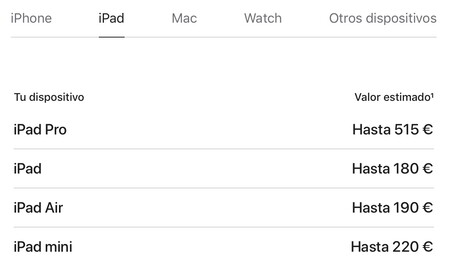
If none of these options suit you, it may be time to sell it second-hand, give it to a family member, or give it to Apple. The prices you can get for it they won’t be anything to write home about. Giving it to Apple is more convenient, but generally you will receive less money in return than by other means.
