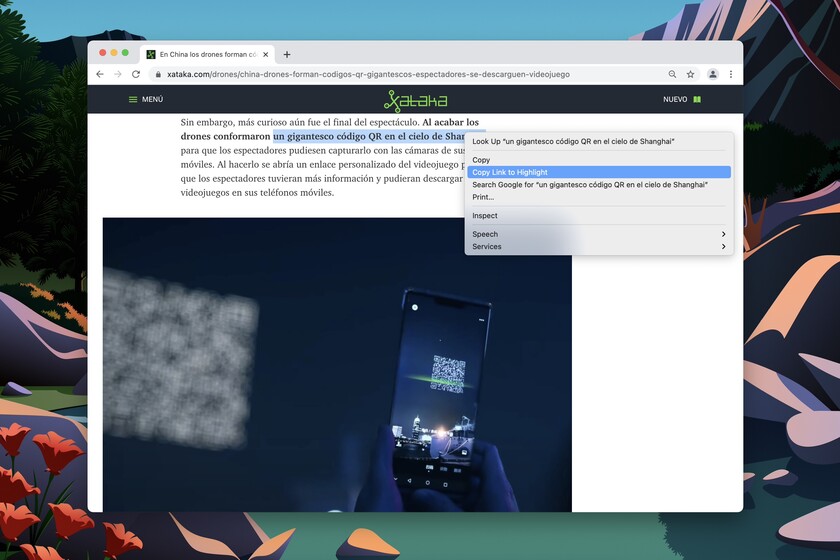Google Chrome, the most popular and used browser in the world, is going to add a new functionality to make sharing content more comfortable. From the next version users can select a part of the text of a website and share the link with it. In this way, whoever opens the link will be directed directly to the part where the selected text is.
The new feature has started rolling out in Chrome 90 trial versions. While previously this was possible through an official extension, now it comes by default in Chrome from version 90 of the browser.
How to share the selected text of a we in Chrome
Using this is extremely easy. Once the functionality is activated, you just have to select a part of the text of the web that interests us. Later, by pressing the secondary button on the selected text, we choose the ‘Copy Link to Highlight’ option. From there you just have to paste the link where we are interested and when you open it it will go directly to the selected text on the web.

This is a feature that can save a lot of time when viewing only the data that interests us of a web. Since last year Google has automatically carried out something similar in its search engine, taking the user directly to the part of a text that answers the question that has been searched for in the search engine.

For all those who want to try the new feature of sharing selected text, it is necessary to download the latest beta version of Chrome 90. Subsequently, from the experimental functions section (by entering Chrome: // flags in the search bar) you have to activate the option ‘Copy Link to Text’. After restarting the browser it will be available.

It is worth noting that the option only works in chrome. That is, if a user opens one of these special links, they will have to do it in Chrome to view the selected text. Otherwise opening the link in another browser will simply open the web page in the traditional way without leading to any selected text.
Via | Adrienne Porter Felt