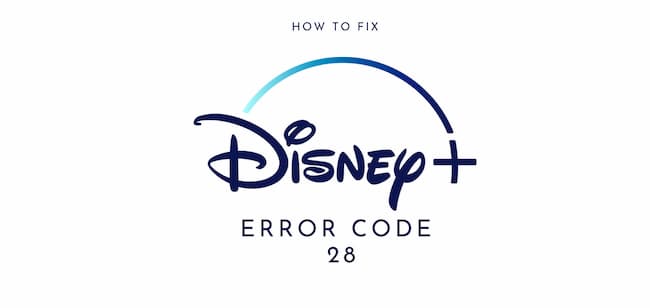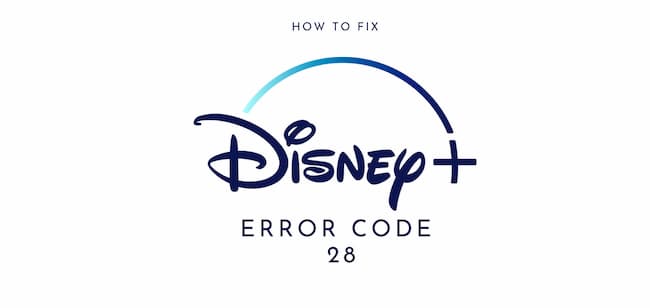Disney Plus, as you all know is one of the most popular subscriptions that a large number of people will be using. You must surely know that the Disney Plus service has an impressive library that consists of a wide number of TV shows as well as movies.
Movies and TV shows are the only things with the help of which you can survive the lockdown that we all have faced due to the Coronavirus pandemic. There are so many people who have one thing in common and that is almost every person loves to watch new movies and TV shows.
You must know that Disney Plus is providing such an amazing and excellent platform where you will be able to find a wide range of movies and television series.
There will always be some TV series or movies that you will find new every single day. It will be possible for you to never get bored when you have Disney Plus.
Whenever you will get bored of the day or when you want something to freshen you up at the end of a long frustrating day at work, then the first thing that will come to your mind is to watch some amazing movie or TV show on Disney Plus.
But you will definitely get frustrated when you will find that you will not be able to watch your favorite movies or TV shows on Disney Plus. It happens when Disney Plus is showing some error code on the main screen.
It will be essential for you to know how you can be able to get rid of the Disney Plus error code and begin watching your favorite TV show or movie. But you will not have to worry about it as we have got you covered.
What Causes Disney Plus Error 28?
Well, if you are a Disney Plus user and you will have to encounter or face a Disney Plus Error 28. Then it will be essential for you to carry out a few more steps in order to continue watching the movies and TV shows on Disney Plus. Here, we did mention the error code message that you will get on Disney Plus for Error 28.
“We’re sorry, but we cannot play the video you requested. Please try again. If the problem persists, visit the Disney+ Help Center (Error Code 28)”
It will be possible for you to fix the Disney Plus Error 28. But you will have to know what causes the Disney Plus Error 28. The error code will mean that the content that you are trying to watch is somehow not available in your particular location for some reason.
It seems like there is some licensing issue. It may be possible that your kid profile is open up and it is restricting you from accessing it.
How to fix Disney Plus Error Code 28?
When you are thinking of fixing the Disney Plus Error 28 then, first of all, you have to begin with figuring out what is causing the issue. You can check some of the points below to fix the Disney Plus Error 28.
- Check whether the content that you are trying to access is available on Disney Plus for your location or not. You can directly search for the title rather than accessing some link online over the internet.
- Then you will have to check if your VPN is shut off or on. So that you will not appear in some other country or location where the content is unavailable on Disney Plus.
- Even after trying the above points, the content is still unavailable to you, then Disney Plus may be facing some server issues.
It will be beneficial for you to contact the Disney Plus Customer Support Team. You need to know that the customer support team of Disney Plus will be available 24×7 in order to help you out. You can be able to contact them either over chat or you can call them over the phone or ask them on social media.
We hope that this article was helpful for you to resolve the Disney Plus Error 28.