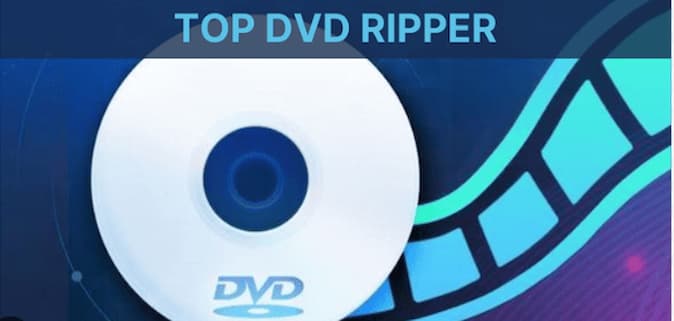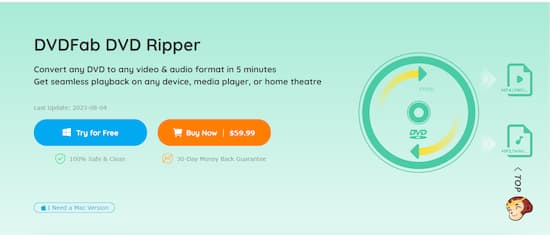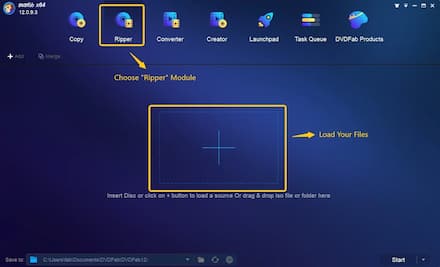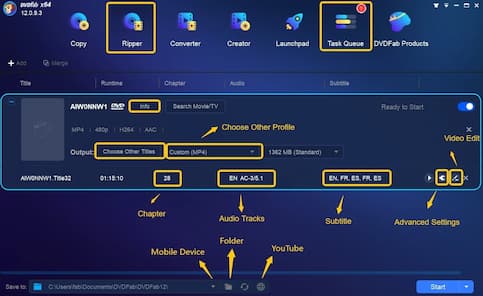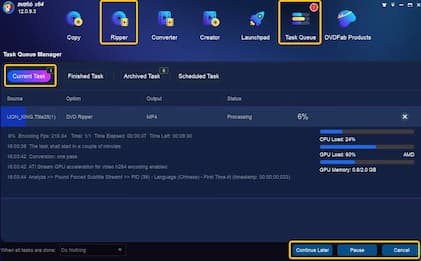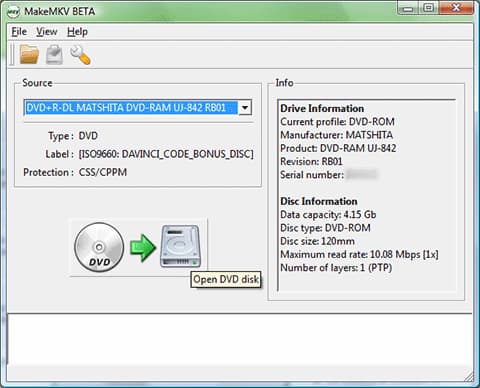Modern technology replaced our need to preserve movies and videoes on DVDs or discs. Now people rip their DVDs to their preferred device and enjoy them anywhere. This article will inform you about the top 3 best and free DVD rippers that are mainly used worldwide.
The prevalence of digital devices, cloud services, and online streaming has led to a decline in DVDs as a storage medium. Many popular computer builders and suppliers, including Microsoft, have replaced DVD playback functions. You can see that Windows 10 and 11 no longer support the integrated DVD player and Windows Media Center. Resultantly, digitizing DVDs has become a common practice. This practice not only prevents DVDs from physical damage but also facilitates playback.
But here the question arises how to rip movies from a DVD? Only a compatible DVD ripper can do this. So stick to this post, where we will let you learn about the three most competent DVD rippers to help you rip your DVD content while even surpassing the DVD securities. They will efficiently back up your DVD content to your digital devices.
3 Best & Free Ways to Rip Movies from a DVD
Comparison Table
| Program | Decryption | Input formats | Output formats | Output video quality | Processing speed |
| DVDFab DVD Ripper | Yes. It can remove any copy protection from old or even the latest released discs. | DVD Disc 2D/3D, DVD ISO Image file, DVD folder, Blu ray Disc 2D/3D, Blu Ray folder, Blu-ray ISO image File, | MP4, AVI, DTS, M2TS, TS, MPEG-4, MKV.4K, MP3 and 1000+ other popular video and audio formats | 480p to 1080p | GPU-hardware accelerated speed |
| HandBrake | No | HD video (AVCHD, MTS, M2TS, TS, MKV, etc.), HD-Camcorder video (JVC/Sony/Panasonic/Canon HD camcorder video), regular video (AVI, MPEG, MP4, WMV, RM, ASF, QT, MXF, Vpx8, etc.) | MP4, MOV, AVI, MKV, FLAC, OGG, WebM, WEBM, M4A, AAC, AC3, DTS, VOB, SVCD, DVD, etc. | RF 18-22 for 480p/576p Standard Definition. RF 19-23 for 720p High Definition. RF 20-24 for 1080p Full High Definition | 6 to 8 CPU cores |
| MakeMKV | Yes | Blu-Ray discs, DVDs, and multiple video files | MKV | Original | Fast |
- DVDFab DVD Ripper
DVDFab DVD Ripper works fast to rip and shift any DVD, ISO file or folder, even those with copy protection, to other video and audio formats to be enjoyed on any device, media player or home theatre. The software has proven to be a valuable Windows or Mac OS program.
It offers a simple solution for converting DVD to MP4, MPEG, WMV, MP4, AVI, WEBM, FLV, and other 1000+ video formats. This tool also lets you easily extract audio from DVDs and convert it to your desired audio format. Additionally, DVDFab allows you to extract subtitles from DVD videos and convert them to the SRT format at no cost. The software also includes 260 preset devices to ensure compatibility with your device.
Key features of DVDFab DVD Ripper
- DVDFab consistently delivers personalized options that meet your expectations. Its integrated video editor lets you modify, shorten, unify, or convert DVD videos, manipulate audio, or edit images.
- Besides, you can configure advanced settings, such as codec, frame rate, resolution, quality, channels, subtitles, and more.
- DVDFab DVD Ripper provides a speedy and effortless way to rip DVDs, thanks to its advanced GPU acceleration technologies.
- Furthermore, the software lets users rip multiple DVD videos simultaneously with just a single command.
- Notably, DVDFab DVD Ripper ensures that the output video maintains its original video and audio quality or even improves it from 480p to 1080p using DVDFab Enlarger AI, providing a cinematic viewing experience.
Pros
- The software has a user-friendly design.
- It offers a fast ripping process.
- The built-in video editor and latest synchronization support personalized output videos.
- It is compatible with all video and audio formats.
- Users can incorporate external subtitles into their videos.
Cons
- The program is available for a free trial period of 30 days.
How to rip movies from a DVD with DVDFab DVD Ripper?
- Open DVDFab and load your DVD source.
To begin, open the software after downloading it. Next, select the Ripper option from the DVDFab 12 menu. If you have a DVD, insert it into the optical drive. Alternatively, if your source is an ISO file or a folder, you can easily add it to the workspace by dragging and dropping it.
- Select the preferred profile and modify the output DVD video.
Select the desired output format from the “Choose Other Profile” option. Audio tracks and subtitles are also available to choose from. You can customize the video and audio parameters etc.
- Start DVD ripping freely & quickly.
Click the Start button and the actual-ripping process will be clearly shown. You can save the output on your HDD, Mobile device or directly upload it on YouTube.
- HandBrake
Handbrake is the best choice for those looking for a free option. The program works smartly to riDVDsVD to MP4 or MKV formats. You will see it with iPhone, iPad, and Android preset profiles. This Windows and Mac compatible program works best for the experts as you have to learn its interface and setting being a naive user. Handbrake offers multiple latest video, audio and picture parameters customization.
Pros
- The program is open source and fast.
- It provides different advanced settings to fulfil user requirements.
Cons
- It does not work on copy-protected DVDs.
How to use Handbrake?
- Go to the official website and download Handbrake for free.
- Tap on the “Source” option to upload the source DVD.
- Select the desired DVD title that needs to be ripped in MP4 and chapter.
- Click the “Browse” option to keep the output and select the MP4 option.
- Set the video, audio and picture settings.
- Once done, click the “Start” button and get the result within a few minutes.
- MakeMKV
MakeMKV is another best and free option to rip a DVD to any device. This elementary software was found to be the best choice for beginners. You will enjoy its use to rip DVD and Blu-ray discs into MKV formats. The program can also beat AACS and BD+ protections and work smart. It’sIt’s free for one month and is compatible with Windows, Mac and Linux operating systems.
Pros
- You can rip DVDs, VIDEO_TS folders, Blu-ray discs, etc.
- The ripping process can be done with a single tap.
Cons
- It does not provide parameter customization settings.
How to use MakeMKV?
- Visit the official website and download the software.
- After installation, insert the source DVD into your optical drive and let the program analyze and display the disc details.
- Hit the DVD or Blu-ray drive icon to verify the titles of the disc.
- After scanning, you can see the list of all chapters. Select the preferred one.
- Select the desired audio and video subtitles, and choose the final directory for the output file.
- Start the ripping process and wait 10-30 minutes.
Conclusion
The best DVD ripper helps you to back up your DVD content to play on different media players. For your help, we have sorted out the top 3 best and free DVD rippers 2023, which are user-friendly and deliver the best output quality. We have also mentioned their pros and cons, so you can choose the preferred one after reading their full reviews from here.
FAQs
Is VLC a reliable option for ripping DVDs?
Yes, it is. VLC works best on unsecured DVDs, offering easy processing and fast output delivery.
How to rip copy-secured DVDs?
The DVDFAB DVD Ripper mentioned above is the best tool to rip copy-protected DVDs. You can go to this program and get the best result.