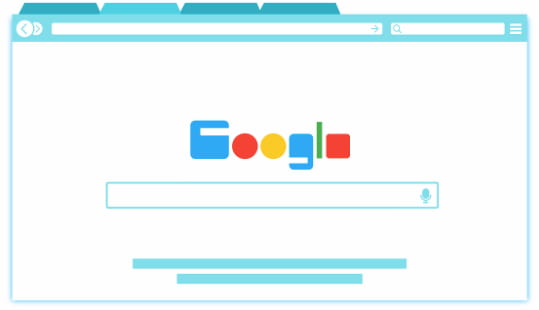Chrome is a web browser that has become the most popular on the internet. It is fast, user-friendly, and allows users to customize their browsing experience. However, it can be somewhat limited if users want to do more than browse the web.
Many users want to know, “how can I improve my Chrome browser?” and “how can I improve my browsing experience?” Google Chrome is a great browser, but it can be improved with the installation of the best extensions.
A Google Chrome extension can make your browsing experience better by enhancing your browsing experience or by doing things that Google Chrome can’t do. But, are there any tools Chrome extensions that you use to be productive?
In this article, we’ll share some of the best Google Chrome extensions. These will help users in their day-to-day work. One of the most essential and must-have tools is the.
We’ll discuss which is the best VPN addon to download later in this article, along with others. So, if you’re also a Chrome user and want to know, “what are your must-have Chrome extensions?”, then keep reading this guide!
What are Chrome extensions and how do they work?
Chrome extensions are small software programs that work with the Google Chrome web browser. They can add new features to Chrome, or modify the way it already works. Extensions are mostly written in the JavaScript programming language and can be installed from the Chrome Web Store.
Extensions can do all sorts of things, from adding a new feature to Chrome, like being able to view PDFs inside the browser window, to modifying the way Chrome already works, like blocking the ads.
Most extensions are free, but some do have a price tag. To install an extension, people just need to open up the Chrome Web Store and find the extension they want. Click on “Add to Chrome” and it will be installed automatically.
7 Best Chrome extensions to use:
Grammarly:
Grammarly is one of the best chrome extensions when it comes to grammar checking. It not only catches grammatical errors but also provides explanations and corrections for them. The extension can be used for both writing and editing purposes.
It is available as a free and premium version. The free version is good enough for most people, but the premium version offers more features. One of the best things about Grammarly is that it is compatible with many other applications such as Google Docs and MS Word.
LastPass:
There are many different Chrome extensions to help manage passwords, but LastPass is one of the most popular and well-known. It’s a password manager that syncs passwords across all of the devices, so users always have them. It also generates strong passwords for people, so they don’t have to worry about creating them themselves.
VeePN:
There are a lot of Chrome VPN extensions to choose from, but we believe that VeePN for Chrome is the best one. It offers a user-friendly interface, free VPN extension for Chrome, plenty of servers to choose from, and it’s easy to set up. VeePN also offers a free trial so you can test it out before you buy.
Evernote Web Clipper:
If you’re looking for a great Chrome extension to help you clip information from the web, look no further than the Evernote Web Clipper. This addon is easy to use and can help you save articles, images, and other information for later use.
The extension also lets you annotate clips with notes and tags, making it easy to find what you need when you need it.
Save to Pocket:
An Evernote alternative, Pocket is a popular bookmarking and read-later service, with a Chrome extension that makes it easy to save articles for later reading. The Pocket extension adds a small button to the toolbar that you can click to save an article and also displays a list of your saved articles in a pop-up window.
The Pocket extension has some great features, including the ability to tag articles, add notes, and save articles for offline reading. You can also view your Pocket articles on mobile devices or other devices using the Pocket app.
Google Translate:
There are many different Chrome extensions that can help you with translations. However, the best one to use is the Google Translate extension. This extension is very easy to use and it translates websites and documents into other languages with just a few clicks.
The translation quality is also very good, so you can be sure that you will be able to understand the translated text correctly.
Lightshot:
Want to take a quick screenshot? Try out Lightshot! This addon is incredibly useful for taking screenshots and quickly editing them. You can take a screenshot of an entire page or just a specific part of it.
Then, you can add text, arrows, and other elements to make your screenshot look professional. The best part is that Lightshot is a completely free tool. So, just click the button and it will take a screenshot for you.
In conclusion, there are many great Google Chrome extensions to improve your browsing experience. All of the above-mentioned extensions are available for free (basic version) and are easy to install. So, if you want to make your web browsing faster, easier, and more organized, be sure to check out these extensions!