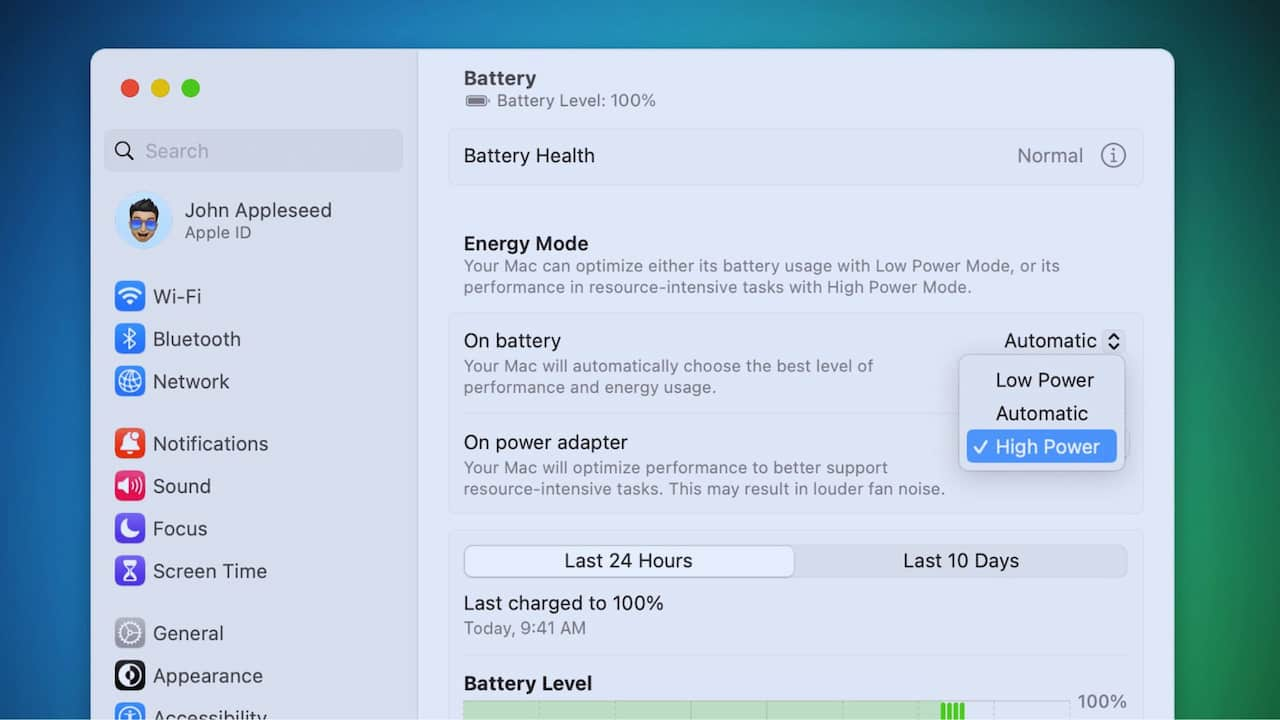Apple’s Latest Power Move: M4 Pro Macs Get Performance Boost with High Power Mode
Breaking News: In a significant development for Mac users, Apple has expanded its High Power Mode feature to more devices in its lineup, including the new 14-inch MacBook Pro, 16-inch MacBook Pro, and Mac mini models equipped with the M4 Pro chip. This marks a first for Apple’s “Pro” chip series, as the feature was previously exclusive to Macs with high-end “Max” processors.
Ars Technica’s tech expert Andrew Cunningham tested the new feature, uncovering intriguing insights about its performance-enhancing potential. While the expansion brings more options to users, the results might not be what everyone expects.
What’s New with High Power Mode?
The feature works by ramping up fan speeds to keep the system cooler during heavy workloads. Apple designed it specifically for demanding tasks like 8K video color correction, where sustained performance is crucial. Whether plugged in or running on battery power, users can activate this mode on their Mac.
The Real-World Performance Story
However, Cunningham’s testing revealed some surprising results. The performance gains on the Mac mini were minimal—so small that they barely registered in benchmark tests. While some graphics tests showed tiny improvements, most results fell within normal testing variations.
The trade-off? A noticeable increase in noise. The Mac mini’s usually quiet operation gives way to a clearly audible fan sound during intensive tasks, which might bother users working without headphones.
Looking at the bigger picture
This expansion follows Apple’s pattern of gradually widening access to High Power Mode:
- First wave: 16-inch MacBook Pro with M1 Max and M2 Max chips
- The second wave includes both 14-inch and 16-inch MacBook Pro models equipped with the M3 Max chip.
- Latest update: M4 Pro models, including the Mac mini
How to Use High Power Mode
Want to try it yourself? Here’s how to turn it on:
- Open System Settings
- Go to the “Battery” or “Energy” section.
- Look for dropdown menus labeled “On battery” or “On power adapter.”
- Select the “High Power” option.
Should You Use It?
The verdict isn’t straightforward. While the feature may be beneficial for lengthy tasks that strain your Mac, it may not be suitable for everyday users. As Cunningham notes, “The benefits of High Power mode in the M4 Pro Mac mini are negligible, and the downside is noticeable.”
What This Means for Mac Users
This update shows Apple’s commitment to bringing premium features to more of its lineup. While the performance gains might be modest, having the option available gives users more control over their Mac’s performance when they need it most.
The feature could prove more valuable for professionals working on extended projects, even if the immediate benefits aren’t obvious in short-term testing. However, casual users might want to keep their Macs in standard mode to enjoy the quieter operation these machines are known for.
With Apple continuing to push the boundaries of what their machines can do, this development suggests we might see even more performance-oriented features spread across their lineup in the future. As always, the real test will come as users put these new capabilities to work in real-world situations.