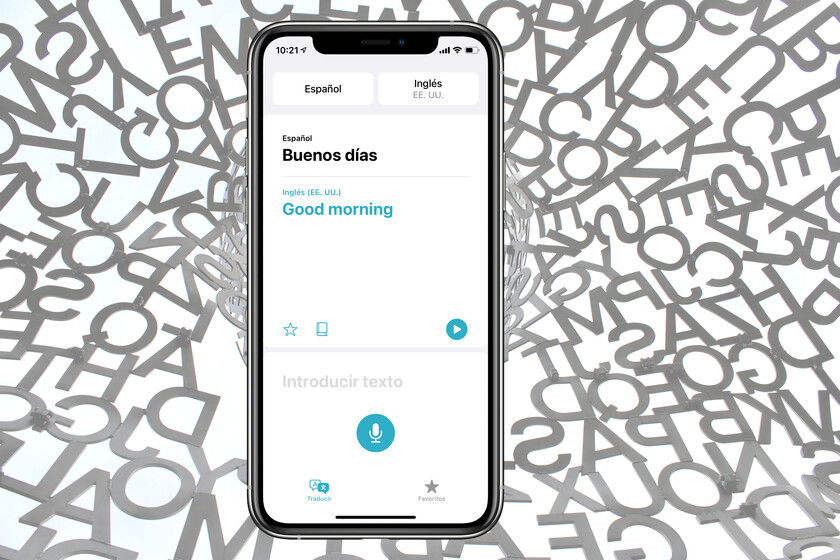The Translate app on our iPhone allows us to translate any text into different languages. We only have to write or say aloud a word, phrase or an entire explanation for the app to take care of the rest (even offline) and we can see and hear the result. And for the translations that we usually consult? That’s where the favorites come into play.
Favorites, to save some translations in particular
The Translate app is at its core very simple. At the interface level we find two tabs, the translation itself and the Favorites tab. The first is where we will go to do the translations. We will see that as we translate texts these remain at the top as a history class. This is the same history that we can find in the Favorites tab.
In this tab, under the headline Recent, we see the list of the different translations that we have made. Using the app on a regular basis we will realize that these recent translations are automatically removed. Therefore, if we want to keep any of them, we must save it as a favorite. We have two ways to do it, the steps are as follows:
- We open the app Translate on our iPhone.
- In the tab Translate we enter or dictate a text and touch and.
- We touch the little star under the translation.

If what we want to save is a translation that we made a few moments ago, the steps are these:
- We open the app Translate on our iPhone.
- In the tab Translate we slide our finger at the top to see the previous translations.
- We play any of them.
- We touch the little star under the translation.
We can perform exactly this same management from the tab Bookmarks. We simply access the tab and look for the translation we want, touch it and mark the star.

When doing so we will notice that a new section appears in the tab Bookmarks. Favorite translations are grouped by the language of the translation, for example “Spanish – English”, as we can see in the image above. Here we can consult the different translations saved knowing that will not fade over time. And to delete favorites? Easy, we simply touch the one we want to delete and uncheck the star, nothing more.

The truth is that the Translate app is really useful. An app with a very simple operating system, but at the same time very versatile. Great for when we visit other regions whose languages we do not know or do not speak.