In macOS Big Sur 11.3 Apple has included a new hidden screensaver called Hello. One that seems destined for the new iMac, but that we can install and enjoy on any Mac running the latest version of the operating system. Let’s see how to do it.
Hola, hello, olá, hallo, nǐ hǎo, konnichiwa.
The first thing we need to be able to configure this new screensaver is be running the macOS 11.3 Release Candidate. Remember that the final version of the system will arrive at the beginning of next week, so if we are not in the beta soon we can also enjoy this screensaver. From here the steps are as follows:
- We open a Finder window.
- We press Command (⌘) Shift (⇧) + C to go to our computer.
- We came in Macintosh HD.
- We came in System.
- We came in Library.
- We came in Screen Savers.
- We drag the file Hello.saver to the desk.
- We change the name respecting the extension .saver.
- We double click on the file.
- We choose Install.
This is Big Sur’s new “Hello” screensaver that greets us in all languages. pic.twitter.com/CT3cEOgHP2
– David Bernal Raspall (@ david_br8) April 22, 2021
Ready, now we can find this new screensaver within System preferences > Desktop and screensaver. From here we can choose it as the default, as well as adjust if we want to see several languages or only Spanish. Among the options we can also mark Same as the appearance of the system so that the color gamut adapts to whether we are using the light or dark aspect.
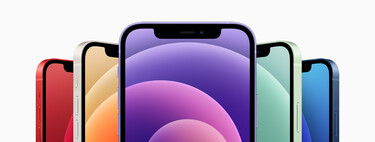
It is true that screensavers no longer intend to save the screen, something that was left behind years ago, but they continue to provide a nice touch of color to our Macs. In this sense, add one more to the different options we can choose from it is always good news.
