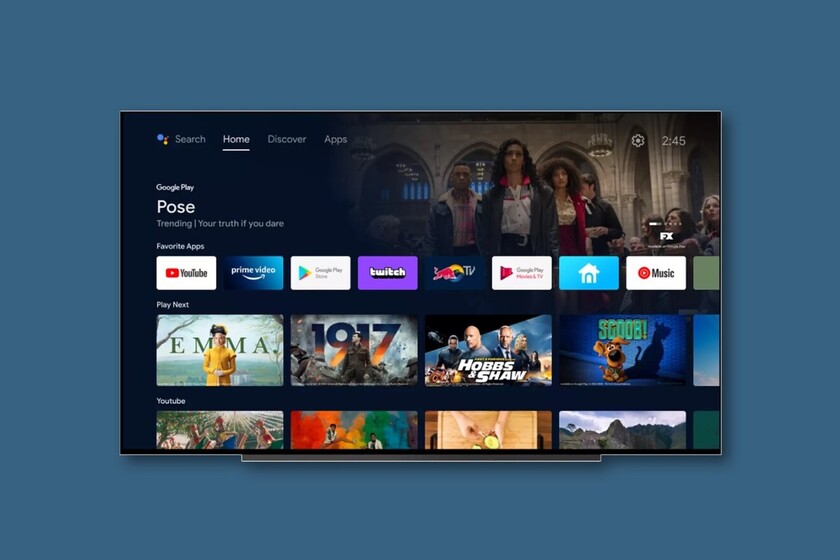One of the star features of Android TV is Chromecast-Built in, an application that replicates (almost completely) the behavior of Chromecast devices. Nevertheless, It may not come fully active when we configure our Android TV for the first time, preventing our mobile from recognizing it at all times.
We are going to teach you how to make Chromecast Built-In be always active and recognizable from the mobile phone, even if we are not playing content. So we can send Netflix or Disney + so that the Chromecast is already prepared and you just have to press play.

Change a simple setting and Chromecast Built-In is always on

Android TV is still a Google operating system and, depending on the manufacturer, the settings may change slightly. However, the most common is that Google’s Chromecast Built-In comes configured in a way that it does not make it visible to the mobile when we are not playing content. That is, if you have the Netflix, YouTube, Disney + and other app open, it will not let you send content until you are already playing it from your phone.
Luckily, this behavior can be changed from the settings, to make Chromecast Built-In is always ready to receive content, even if we are not playing multimedia.
- Open the Android TV settings
- Click on device preferences
- Now click on Chromecast Built-In
- Now click on allow other users to control media content that you send
- Activate the option forever
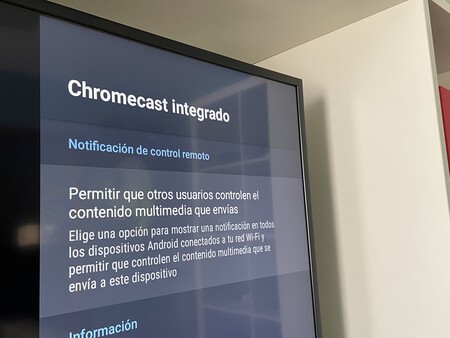
By default, it is more than likely that Android TV has its Chromecast Built-In so that it is only discoverable when content is playing. Activating the function forever, As its name indicates, the Chromecast of Android TV will always be recognizable from our mobile.